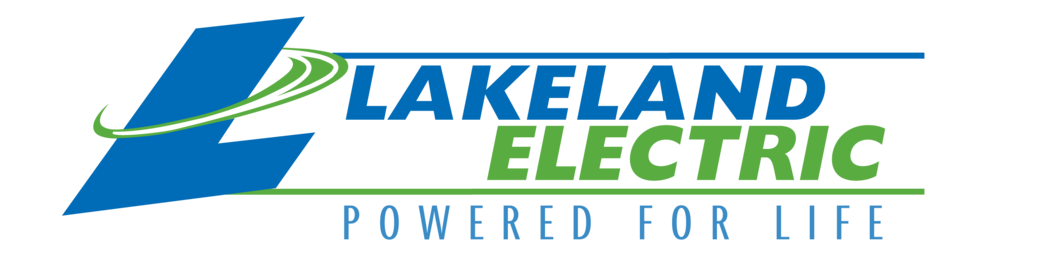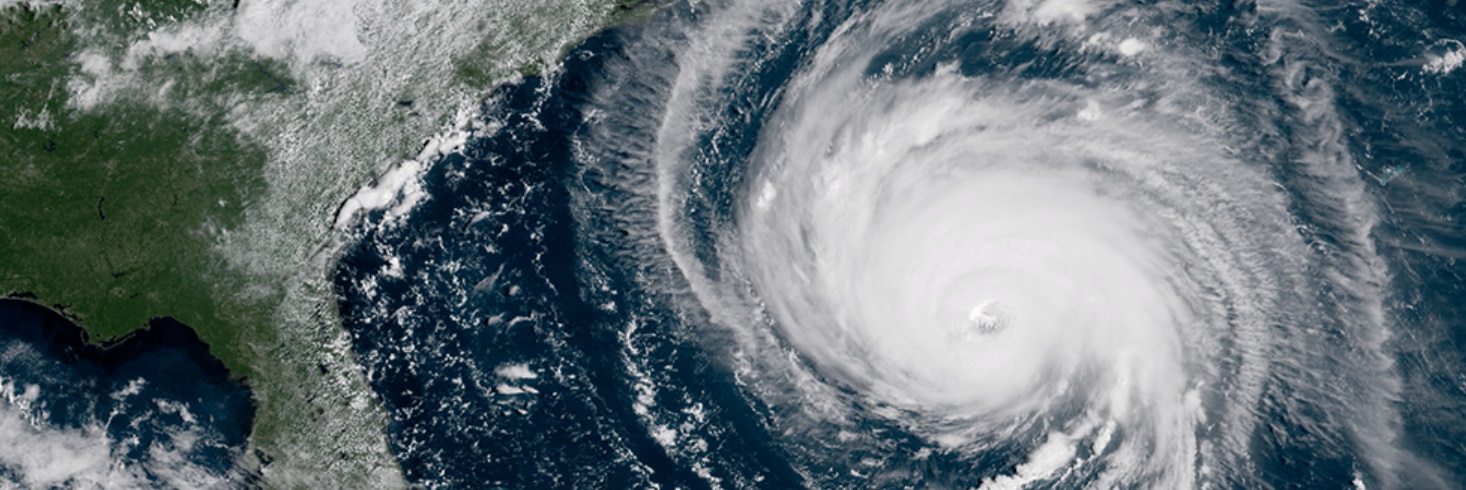During Storm Season and throughout the year, Lakeland Electric is ready.
Our commitment to restoring power safely and swiftly takes center stage when a storm hits. That’s why we’re in a continuous state of readiness. Around the clock, our team diligently monitors the weather and the electric grid, ensuring we’re equipped to handle anything, from a brief thunderstorm to a powerful hurricane. With the right people and resources on standby, we’re dedicated to getting your power back on safely and quickly, so you can stay connected. Download our Hurricane Guide and get started on your personal emergency plan.
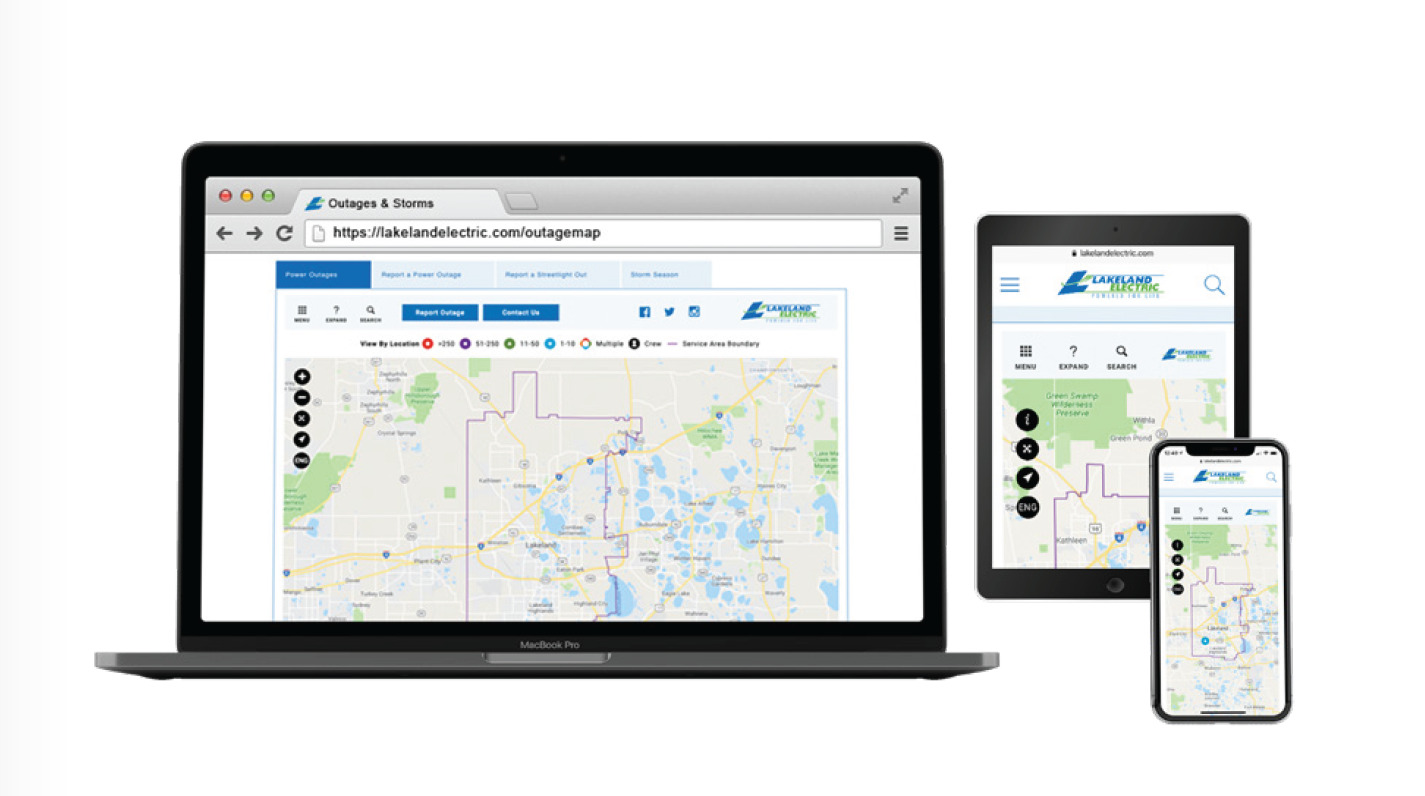
Report outages anytime at 863-834-4248 or text OUT to 21592. Bypassing the automated system won't speed up restoration. If your phone number has changed, call (863) 834-9535 to ensure our records are current for better service. Our system relies on the number we have on file.
If your power goes out
First, check all circuit breakers and fuses to see if the outage is a household issue. You may be able to restore power by resetting breakers or replacing fuses. Our smart meter system alerts us immediately when your home or business loses power, allowing us to respond quickly.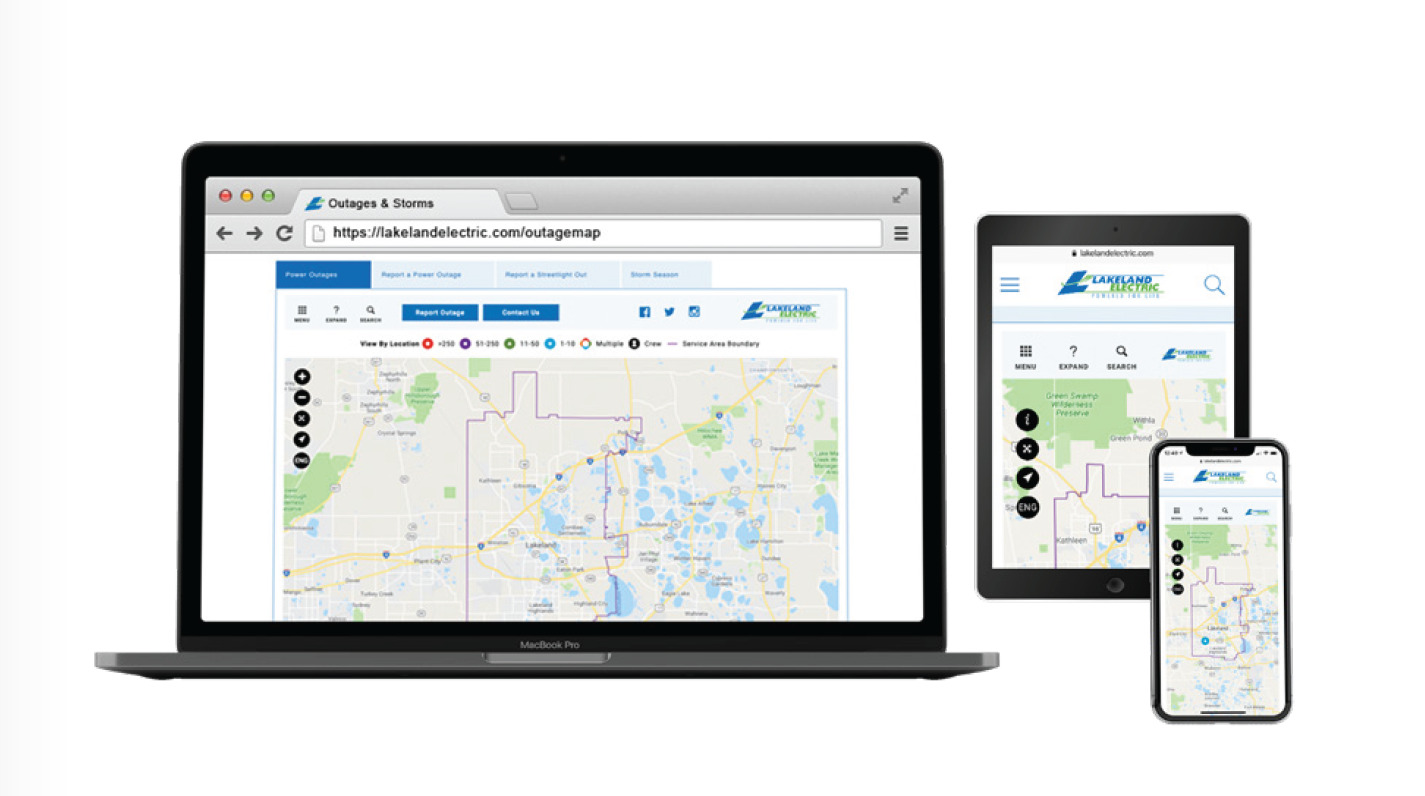
Stay informed with our Interactive Outage Map for real-time updates on outages, restoration times, crew status, and weather. Register your mobile number and email for notifications about outages at your home by texting REG to 21592. You can modify preferences or opt out at LakelandElectric.com/MyAccount or by calling (863) 834-9535.
Report outages anytime at 863-834-4248 or text OUT to 21592. Bypassing the automated system won't speed up restoration. If your phone number has changed, call (863) 834-9535 to ensure our records are current for better service. Our system relies on the number we have on file.